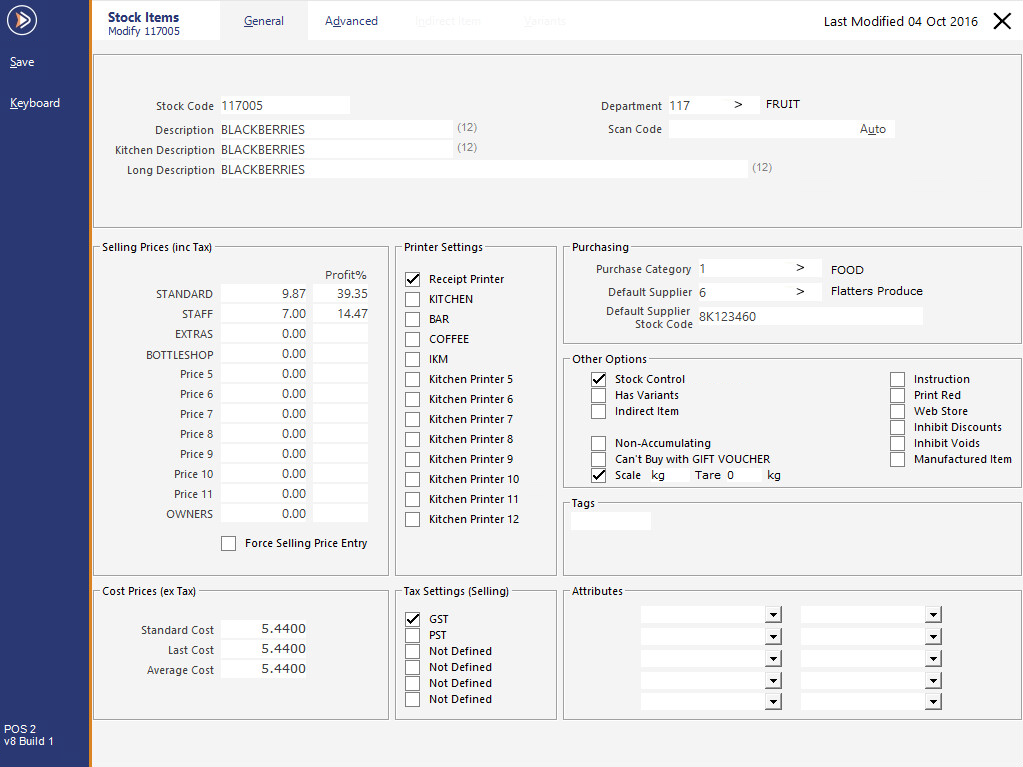
Stock items can be set to take a measurement from the scale by ticking the appropriate option.
Enter the selling price as the rate per unit of measure.
If you want to sell 1kg of Apples for $5.18, this price is entered as the Sell Price.
Departments can also sell items from the scale as a direct department sale.
Go to Setup > Yes/No Options > Receipt/Kitchen.
The majority of installations will sell items in grams rather than kilograms, which means that when you are entering a manual weight, the weight must be issues in a decimal of kilos.
This option allows you to change the entry requirements from entering something that weighs only 250 grams from 0.250 to 250.
Go to Setup > Yes/No Options > POS Screen: Manual Weight Entry of Items is in Grams.